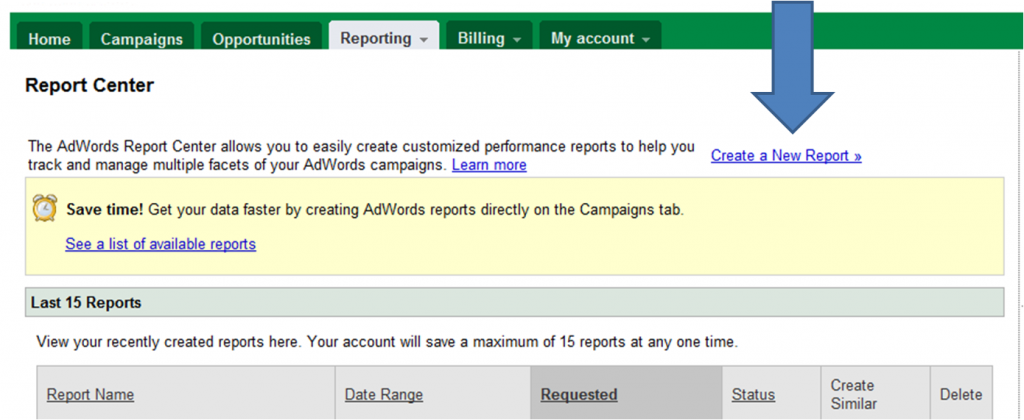The success of a PPC (pay per click) advertising campaign on Google can be the difference between sink or swim for a small business.
The success of a PPC (pay per click) advertising campaign on Google can be the difference between sink or swim for a small business.
The average cost per click (CPC) across almost all verticals has been consistently rising over the past 5 years and in most cases does not seem to have been hit by the recession.
I have therefore put together a short series of tutorials to help visitors to this blog achieve success with your Pay per click campaigns.
Tracking & Reporting a PPC campaign
Pay per click is essentially a simple marketing channel – you pay for a click to your website and you then try to convert that person into a customer.
It does get more complicated when you start looking at the inter-relationships of similar keywords but that can be a distraction from getting the basics right.
The basic necessity for a successful PPC campaign is good data at a keyword level; this means being able to see the performance of each individual keyword in your account so that you can make a decision on what to do with that keyword in the future.
For this reason I am going to start this tutorial in what may seem like a strange order but, I believe, a logical one as you need to know that your data is solid before you start.
Good data is essential for successful PPC marketing
For most businesses performance will be measured as a sale (conversion) of a product or service on their website so I will assume that this is your goal for these tutorials.
The principal is the same for leads, with the only difference being that there is another level to the conversion funnel – you have to then convert the customer over the phone or through email/mail, so just need to apply your lead to sale conversion rate to this process.
To track a keyword’s performance over any date range you need 2 reports; basically your cost data from Google and then your sales data from your database.
1) Within Google Adwords there are a number of different reports that you can run to see how your campaigns are performing. Probably the most used of these reports is the Google keyword report. The Keyword report from Google will give you your cost data – in your Google account click on the reporting drop down and select ‘reports’. When you see the list of reports as on the screen shot below select ‘create new report’ and then as on the second screenshot select ‘Placement / keyword report’
 just select the date range that you want, usually ‘summary’ as the unit of time so that it isn’t broken down into smaller units of time, and then use the advanced option to select the columns that you need – the screenshot below summarises the basics that you will need, I will follow this with an explanation of how to set up your account so do not worry if the below looks confusing:
just select the date range that you want, usually ‘summary’ as the unit of time so that it isn’t broken down into smaller units of time, and then use the advanced option to select the columns that you need – the screenshot below summarises the basics that you will need, I will follow this with an explanation of how to set up your account so do not worry if the below looks confusing:
2) You will need a report on your sales data from your database/web analytics tool (if you have one) by keyword with a column in common with the Google keyword report – this could be the keyword with its match type appended e.g. [Google PPC] for exact match or “Google PPC” for phrase match or Google PPC for broad match.
You could also tag all keyword destination URLs with a unique numerical parameter so that they can be easily recognized when somebody arrives on your site so that your database can log the sale against the unique parameter. You can then use this parameter to match your sales data to your cost data.
e.g. http://www.yourwebsite.com?AFF=KW12345
With this method you obviously need to know how to query your database based on this parameter to track sales.
Please note that you can add Google conversion tracking to your website to track conversions at keyword level but I have previously found this to be 50% inaccurate (under-reporting) so pretty much no use at all apart from seeing general patterns so I highly recommend you using another form of tracking and of course database conversions is as good as you can get.
That said most businesses do rely on Google conversion tracking and if you do use this to measure your PPC marketing then follow the same report criteria as shown above and you will have conversions in your report (again – you must add the Google conversion tracking code to your website for this to work).
Understand your PPC marketing goals and apply them to your performance
What is the aim of your business this year? Is it pure revenue growth? Is it customer acquisition or brand awareness? Chances are that as a small business you need to see a clear direct return on your advertising spend so it will probably be one of the first two.
• If your goal is revenue growth then a pure ROI model should work well – simply use the formula (revenue-cost)/cost at a keyword level to determine the keywords that are giving you the best return on investment.
• If your goal is customer acquisition then a CPA model will be best – cost/new customer orders = CPA at a keyword level, remember that if your target is customer acquisition then you need to separate out returning customer orders from new customer orders as you will have some keywords that help drive large numbers of returning customer orders and others that drive large numbers of new customer orders and you need to make sure that your model factors this in and optimises the keywords to drive new customers.
| Keyword | Match type | Cost | Avg pos | Revenue | orders | Average order size | new customer orders | ROI | CPA (orders) | CPA (new customer orders) |
| Very expensive stuff | exact | £11.60 | 9 | £41.76 | 2 | £20.88 | 1 | 260.00% | £5.80 | £11.60 |
| Not quite so expensive stuff | phrase | £31.20 | 7 | £237.12 | 5 | £47.42 | 3 | 660.00% | £6.24 | £10.40 |
| good quality stuff | broad | £206.40 | 3 | £4,251.84 | 40 | £106.30 | 15 | 1960.00% | £5.16 | £13.76 |
| cheap stuff | exact | £134.40 | 4 | £215.04 | 3 | £71.68 | 2 | 60.00% | £44.80 | £67.20 |
| really nice stuff | phrase | £151.20 | 1 | £90.72 | 9 | £10.08 | 4 | -40.00% | £16.80 | £37.80 |
*Quality score is also an important factor to judge your keywords performance on – I have just left it out of this tutorial as I only want to focus on the basics. This will be covered in another tutorial.
From the above analysis of performance you can clearly understand the basic performance of each of the 5 keywords.
If you have an ROI model then you need to look at your gross margin and your fixed costs so that you can determine what is a profitable cost of sale (COS) of your advertising spend, where do you break even and where do you start making a profit?
On the above example you need to apply your COS target to each keyword to determine what you want to do with it. You may want to give yourself a blended target to hit across all of your keywords and then have a slightly stricter target for each keyword alone so that you have some budget for “future opportunity”.
Many merchants have found that it is not always the same keywords that work for them every month. Of course you will have your consistently good keywords that convert every month, but you will also have new keywords converting each month as well as previously converting keywords bringing you nothing; It is good to plan for this.
If you only reward your currently converting keywords you will probably find that you end up with a very efficient PPC account but one giving your business no growth.
If you have a cost per acquisition (CPA) model then you need to look at your customer lifetime value, factor in the gross margin and fixed costs and then determine how much you are willing to spend to acquire each new customer and then apply this at a keyword level.
The same warning applies on adding some fat to the figures if you are after growth, set your keyword (kw) target lower than you can actually afford so that you have some budget for “future opportunity”. You can of course apply your acquisition target cost to all marketing channels so that you can easily judge how efficient they are.
I will follow this with another post on setting up a Google account and your first campaigns.