As the advertising world shifts away from cookies, leveraging first-party data has become more important than ever. Customer Match is a Google Ads feature that allows you to use your existing customer data to create highly targeted campaigns. By uploading a list of customer details (such as email addresses or phone numbers), you can serve tailored ads to specific groups of people across Google Search, Performance Max, YouTube, Gmail, and the Display Network. Google may also use this first party data to find similar customers and optimise campaigns.
In essence, it’s about leveraging the power of your data to re-engage existing customers or target similar customers who are more likely to convert as well as helping to train Google’s AI to better understand your customer base.
Why Use Customer Match?
Important Signals for Smart Bidding: If your campaigns are using any of the AI driven smart bidding strategies then customer match lists improve the performance of campaigns by providing high-value signals that helps the AI to better understand your target customer and the behaviours they exhibit when close to a conversion.
Reconnect with Your Customers: Whether you’re launching a new product or promoting a special offer, Customer Match lets you directly target people who already know and trust your brand.
Upsell or Cross-Sell: Target existing customers with products or services that complement their past purchases.
Increase Ad Relevance: Ads tailored to specific groups lead to better engagement and higher ROI.
How to Set Up Customer Match in Google Ads
There are a few requirements to be able to use Customer match
- A good compliance record
- A good payment record
If you want to use the “full feature set” then there are 2 more requirements. With the full feature set, you can exclusively target the customer match audience whereas without that you can only use it in observation mode.
- At least 90 days of Google ads history
- More than USD $50,000 total lifetime spend
If your account is eligible then follow these steps to set up a customer match list.
1. Go to ‘Tools’ section and then click on ‘Audience Manager’ under ‘Shared Library’.
2. Click on + button and then select ‘Customer list’.
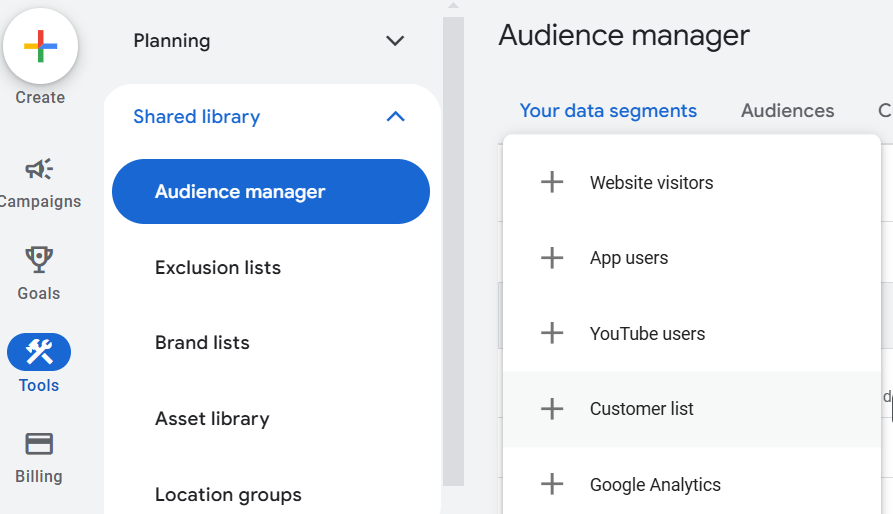
3. You can either connect to an existing data source such as Salesforce or Upload a file manually. For this post, we will use ‘Upload a file manually’ option.

4. Prepare a csv file with customers data using this template file. Note that you can only use and upload the data if it is GDPR compliant i.e. users have given consent to use their data for advertising purposes.
5. Give the name for the audience segment and click on ‘Save and continue’.
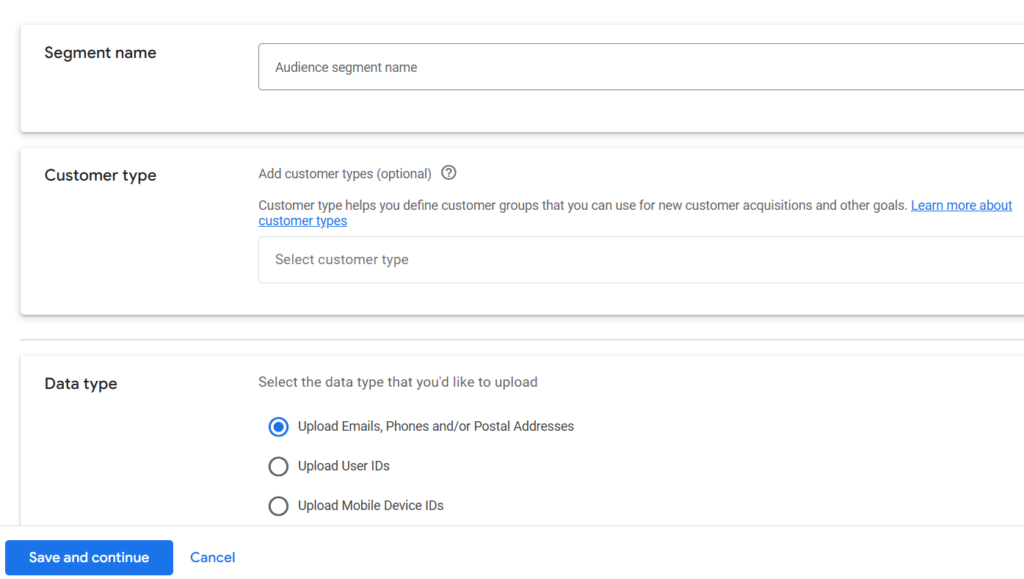
6. Once your data has been uploaded, you’ll see a file upload success page. You’ll see information about the number of rows that successfully uploaded and your match rate percentage. The match rate relates to the % of the email addresses or phone numbers in your file that match with registered Google accounts.
7. Once your audience list is ready to use, you can add it to your campaign through the ‘Audiences’ section. For a PMax campaign, you can add the customer match list audience using signals which will allow Google to use lots of extra signals to find new customers and optimise your asset groups.
Best Practices for Using Customer Match
High-Quality Data: Ensure your data is clean and consented. Ensure you’re compliant with data protection laws like GDPR and be transparent about how you’re using customer data.
Regular updates: Update data regularly to maintain accuracy. Regularly updating your customer lists can increase traffic and conversions.
Add Match Keys: Including multiple match keys (emails, phone numbers, postal addresses) can significantly boost match rates. According to Google, advertisers who upload two match keys increase their match rate by 28 percent on average. This is further improved to 35 percent if you have three match keys.
Segment Your Lists: Segment your data into meaningful groups, such as high value customers, newsletter subscribers, recent buyers.
Customer Match is a powerful tool that can help you unlock new levels of personalisation and performance in your Google Ads campaigns. By using your existing data effectively, you can create highly targeted campaigns that resonate with your audience and drive real results.

