Black Friday is just around the corner, and for small businesses, it’s an opportunity to drive sales and attract new customers. If you’re running Google Ads campaigns for your e-commerce business, leveraging Promotions in Google Merchant Center (GMC) can make your products stand out in a crowded marketplace.
In this guide, we’ll walk you through everything you need to know about using promotions in Google Merchant Center.
What Are Promotions in Google Merchant Center?
Promotions in Google Merchant Center allow you to highlight special offers directly within your product listings on Google Shopping. These eye-catching deals, such as discounts or free shipping, appear as a badge or a promotional link that customers can click for more details.
For example, if you’re offering 20% off on all products for Black Friday, this promotion can show up alongside your product listings, making them more appealing to shoppers.
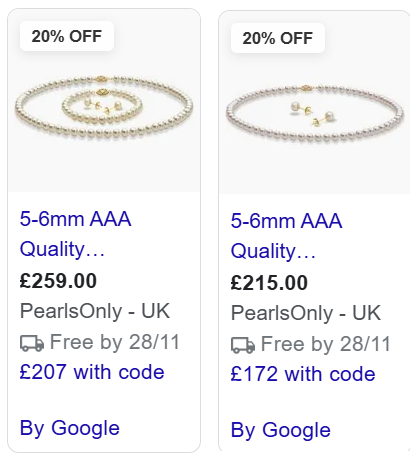
Types of Promotions You Can Run
Google Merchant Center allows you to run several types of promotions, including:
- Percentage Discounts: For example, “20% off all items.”
- Monetary Discounts: A flat discount, such as “£10 off orders over £50.”
- Buy One, Get One Free (BOGO): For example, “Buy 1, Get 1 Free”
- Free Shipping: This is always a crowd-pleaser. If you are already offering a free delivery then it’s a no brainer to add this promotion.
- Free Gifts: Free gift from inventory or a gift card.
Why Use Merchant Center Promotions?
The key reason to set up promotions here is that there is no other way to get a promotional message on all of the product ads. You can set up Promotional assets that will run alongside the ads but this method can make the promotion more visible on products ads.
Stand Out from Competitors
Everyone loves a good deal and adding a promotion makes your products more visible and attractive in Google Shopping.
Boost Click-Through Rates (CTR)
The highlighted badge grabs attention, which can increase the chances of potential customers clicking on your product.
Drive Conversions
Highlighting offers in shopping ads encourage people to purchase before the deal ends.
Suitable for All Types of Merchants
If you are not a discount retailer and don’t want to show a discount offer then you can use something else like free delivery or free gift – something that doesn’t degrade your brand’s image.
How to Set Up Promotions in Google Merchant Center
Step 1: Meet the Eligibility Criteria
Before you can use promotions, ensure that:
- You have a verified Google Merchant Center account.
- Your products comply with Google’s policies.
- You advertise in Australia, Brazil, Canada, France, Germany, India, Italy, Japan, Korea, the Netherlands, Spain, the UK or the US.
Step 2: Enable Promotions in Your Merchant Centre Account
- Log in to Google Merchant Center.
- Navigate to Settings & tools > Add-ons.
- Find “Promotions” and click Enable.
**You may skip this step if promotions is already enabled for the account.
Step 3: Create Your Promotion
Once the promotions programme is enabled:
- Go to Marketing > Promotions in the left-hand menu.
- Click on ‘Create promotion’ to create a new promotion.
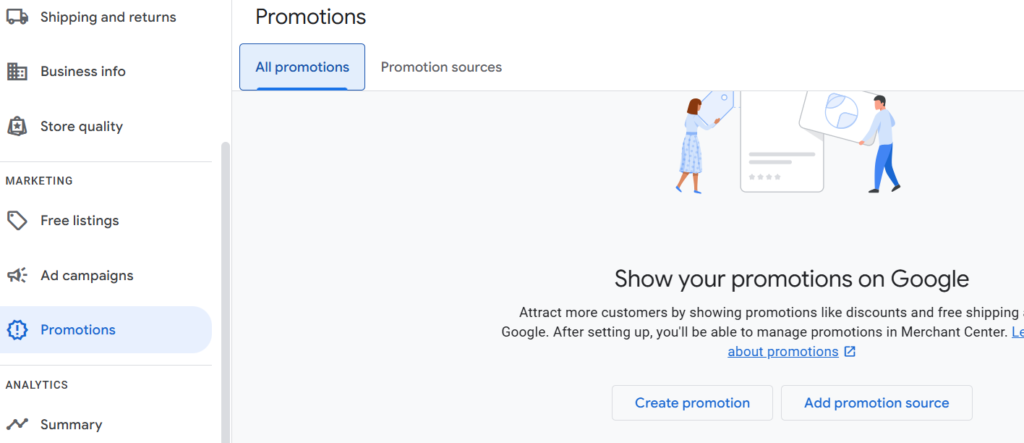
Here’s what you need to fill out:
Target Country and language: Specify the country and language where the promotion applies (e.g., United Kingdom and English).
Shopper incentive: Choose the type of promotion (e.g., percentage discount, free shipping).

Promotion Conditions: If applicable, include conditions like a minimum spend.
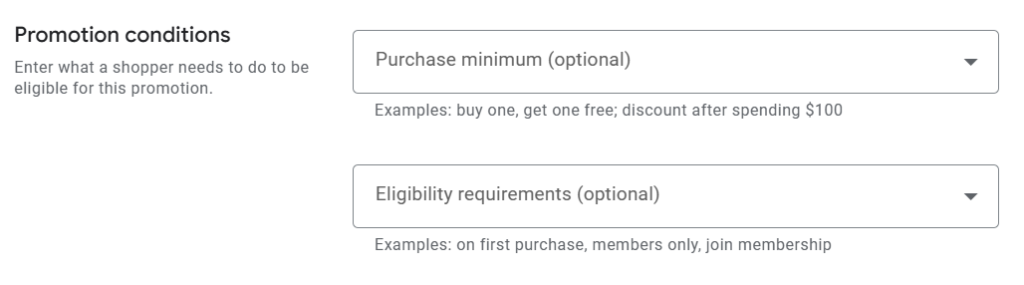
Title: A short description like “Black Friday Deal – 20% Off.”
Promotion method: You can either apply the promotion to all products in your feed or select specific products. To apply it to all products, leave the promotion ID blank. To apply it to specific products, create a custom promotion ID and include it in the product feed.
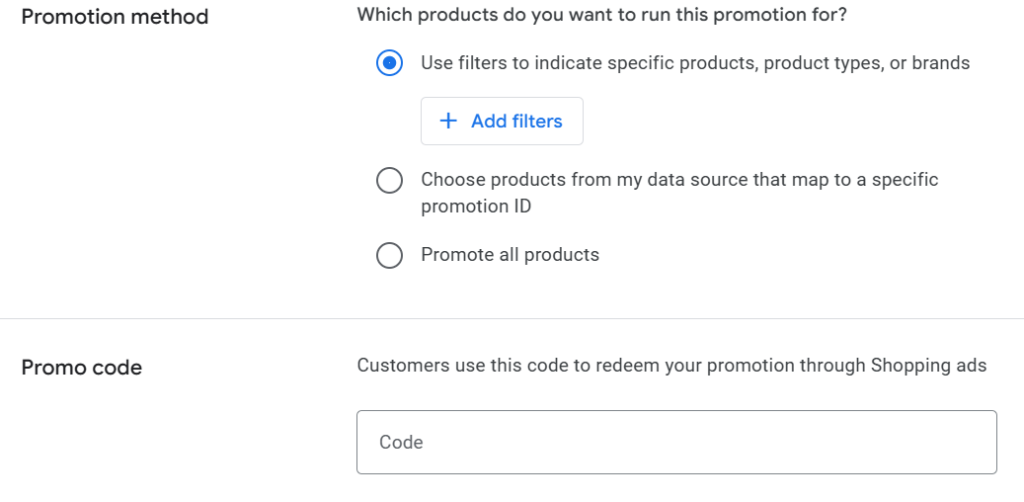
Promotion Dates: Set the start and end dates (e.g., 24–27 November 2024 for Black Friday weekend).
Step 4: Submit for Review
Google will review your promotion to ensure it complies with their policies. Approval usually takes 24–48 hours.
Using promotions in Google Merchant Center is a powerful way to make your products stand out. By showcasing enticing deals, you can drive more traffic, increase sales, and strengthen your brand’s presence in the e-commerce world.
If you’re not already using Google Merchant Center promotions, now’s the perfect time to start. Need help setting them up? Get in touch with us, and we’ll make sure your campaigns are ready to shine.

