Ad Customisers in Google Ads are a feature that allows you to customise the text of your responsive search ads. You can tailor your ad text to specific contexts, such as the user’s search query, price of the product, % discount, location etc. This dynamic text replacement happens in real-time, making your ads more relevant to each individual user without having to manually create multiple versions of the same ad.
Ad Customisers can be added to any part of your ad text, except the URL. When a user triggers your ad, Google Ads will automatically insert the most appropriate text based on the conditions you’ve set.
Note that the Ad Customisers are not available for Performance Max campaigns at the time of writing this article.
How Do Ad Customisers Work?
There are 2 ways to use Ad Customisers.
- Pre-made customizers : These customisers are already available and triggers if you type { in the responsive search ad. You can choose one of the 3 options from the dropdown.

2. Bespoke ad customisers: These are created under the business data section of the account as shown below.

Once you add the ad customiser attribute, you will then have an option to add that attribute when you type { in the responsive search ad.
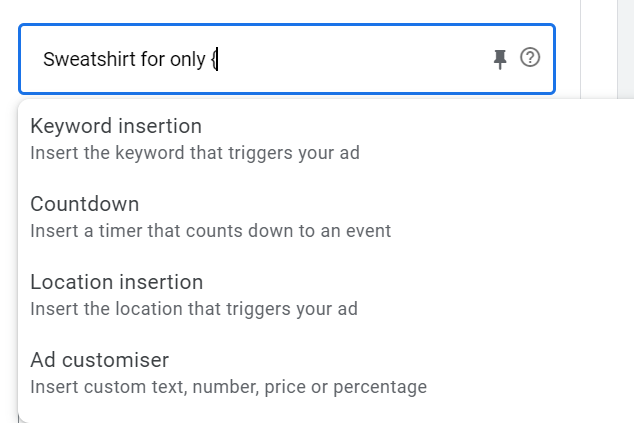
You can also use a data feed file template to add more custom ad customisers. Ad Customisers work by pulling data from a feed that you upload into Google Ads. This feed is a simple spreadsheet in a CSV format that contains the details you want to use to customise your ads. The feed might include variables like product names, prices, promotions, locations, and more.
Create Your Data Feed: Start by creating a data feed file that includes all the variables you want to use in your ads. This spreadsheet will act as a dynamic source of information for Google Ads to pull data from. If you open the template data feed file then it will look like below. The ‘Attribute’ column is the identifier for the customiser i.e. it is how you will reference what you are customising with the ads. For example, if you are running a headline “10% off on all items” in your ad then you will use “Discount” as attribute and “Percent” as data type. Account value is optional but you would use it to set up the value in the ad, in this case 10%.

Upload the Feed: Upload this spreadsheet to your Google Ads account under the Business Data section. This feed will now be associated with your campaign.
Set Up the Ad Customisers: In your ad copy, you’ll use placeholder text that corresponds to the attributes in your spreadsheet. For the above example, “{CUSTOMIZER.Discount} off on all items”. When your ad is triggered, Google Ads will dynamically replace the placeholder text with the relevant information from your feed which is 10% and show the headline as “10% off on all items”.
Benefits of Using Ad Customisers
Ad Customisers offer a range of benefits that can help improve your advertising campaigns:
Enhanced Relevance: By dynamically inserting relevant information into your ads, you make them more pertinent to the user’s search query, which can increase engagement and click-through rates (CTR).
Scalability: Instead of creating multiple versions of the same ad for different products or services, you can use one dynamic ad that adjusts to various scenarios. This saves time and effort, especially for large-scale campaigns.
Personalisation: Custom ads feel more personalised to the user, which can improve the overall user experience and increase the likelihood of conversion.
Real-Time Updates: If your business has frequently changing information (like daily promotions or fluctuating prices), Ad Customisers ensure that your ads are always up-to-date without manual intervention.
Improved Performance: By delivering more relevant and timely messages, Ad Customisers can lead to higher CTRs, lower cost-per-click (CPC), and better overall return on investment (ROI).
When to Use Ad Customisers
Ad Customisers are particularly useful in the following scenarios:
Product-Specific Campaigns: If you run an e-commerce store with a large inventory of products, Ad Customisers can help you create ads for each product category or even individual products without having to manually craft each ad.
Promotional Campaigns: For businesses that frequently run promotions or discounts, Ad Customisers can dynamically insert the latest offers into your ads.
Location-Based Ads: If you have multiple store locations, you can use Ad Customisers to show users the location closest to them.
Time-Sensitive Ads: For time-bound offers or events, Ad Customisers can insert the number of days left for a sale or countdown to an event.
Common Use Cases for Ad Customisers
Ad Customisers can be applied in loads of different scenarios to enhance the relevance and effectiveness of your Google Ads campaigns. Let’s explore some practical examples:
- Retail Campaigns
An online clothing store could use Ad Customisers to dynamically insert product names, prices, and promotional offers into their ads, ensuring that users see the most relevant items based on their search queries.
- Example: Imagine you run an online clothing store that sells hundreds of different products, from jeans to jackets. With Ad Customisers, you can create a single ad template that dynamically inserts the product name, price, and any current discounts. For instance, if someone searches for “men’s slim fit jeans,” your ad might display as:
- “Get Men’s Slim Fit Jeans for just £39.99 – 20% Off Today!”
- This approach saves you from creating separate ads for each product and ensures that your ad is always relevant to the user’s query.
2. Travel and Hospitality
- Example: Suppose you manage a hotel chain with properties in multiple cities. You can use Ad Customisers to show the most relevant hotel based on the user’s location or their intended travel destination. If someone searches for “hotels in London,” your ad might appear as:
- “Stay at Our London Hotel – Rooms from £149/Night – Book Now!”
- This personalised ad helps target users more effectively, driving higher engagement and conversions.
3. Local Services
This makes the ad more relevant and encourages potential customers to take immediate action.
Example: Let’s say you own a home improvement business that provides services in different neighbourhoods. Ad Customisers allow you to automatically display the specific service location nearest to the user. For example, if someone in Manchester searches for “plumbing services,” your ad might read:
“Fast Plumbing Services in Manchester – Call Now for a Free Quote!”
4. Event Marketing
An event organiser could use Ad Customisers to count down the days until an event or highlight specific sessions or speakers based on the user’s interests.
Example: If you’re organising a music festival with multiple performances across different dates, Ad Customisers can help you display the most pertinent information to users based on when they search. For instance, if a user searches for “music festival tickets” close to the event date, your ad might say:
“3 Days Left – Get Your Tickets for [Festival Name] – 15-17 August!”
Alternatively, if they search further in advance, the ad could highlight early bird discounts or specific headliners performing on particular dates.
With ad customisers, you can deliver the right message at the right time, improving user experience and driving better results. Whether you’re managing a large e-commerce account or running localised ads for a small business, Ad Customisers can save you time, increase efficiency, and ultimately, boost your bottom line. So, if you haven’t yet explored this powerful feature, now is the perfect time to start incorporating Ad Customisers into your Google Ads strategy.

