Google Merchant Center is a tool that helps online retailers upload their business and product data to Google and make it available for Google Shopping and other Google Ads services. “Google Merchant Center Next” is the updated or enhanced version of the Google Merchant Center, offering improved features, usability, and integration with other Google services. Google announced the Merchant Center Next in May 2023 and started rolling it out a few months after that. Google is aiming to complete the rollout in 2024 which is fully managed by Google which means there is no way to make the switch manually.
Key Features of Google Merchant Center Next
Automatic Data Feed: With the Classic Merchant Center, the merchants had to manually add their products, images, prices etc. or set up an automated feed upload through API or FTP but the Merchant Center Next throws out these complexities. Instead, it automatically extracts product information – titles, descriptions, prices, images and other details – directly from your website. This eliminates the risk of errors that often plague manual uploads and saves you valuable time. This is also useful if you are a small businesses and don’t have the know-how of setting up a data feed.

Simplified Onboarding: One of the standout features of Google Merchant Center Next is its streamlined onboarding. The setup process has been massively simplified, making it easier for new users and small businesses to get their products listed. With step-by-step guidance and a more user-friendly interface, even those new to e-commerce can quickly get up and running.
Edit Products Directly: You can edit product titles, descriptions, prices, sizes directly in the Merchant Center Next dashboard. You simply need to select the product you want to edit and then click on ‘Edit’ to make change to a product attribute. This means you no longer have to edit products in the feed and then re-sync the feed to update the changes in the merchant center.
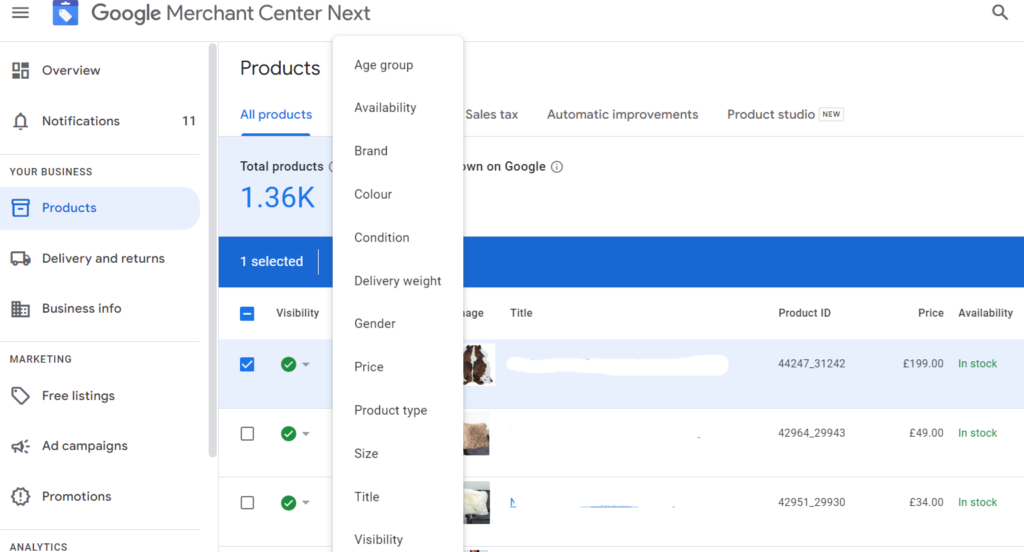
Concise Product Diagnosis: Merchant Center Next has a simplified, slimmed down diagnostics feature under ‘Needs attention’ tab which is easy to understand. However, it lacks the historical timeline and detailed information provided by the classic version.
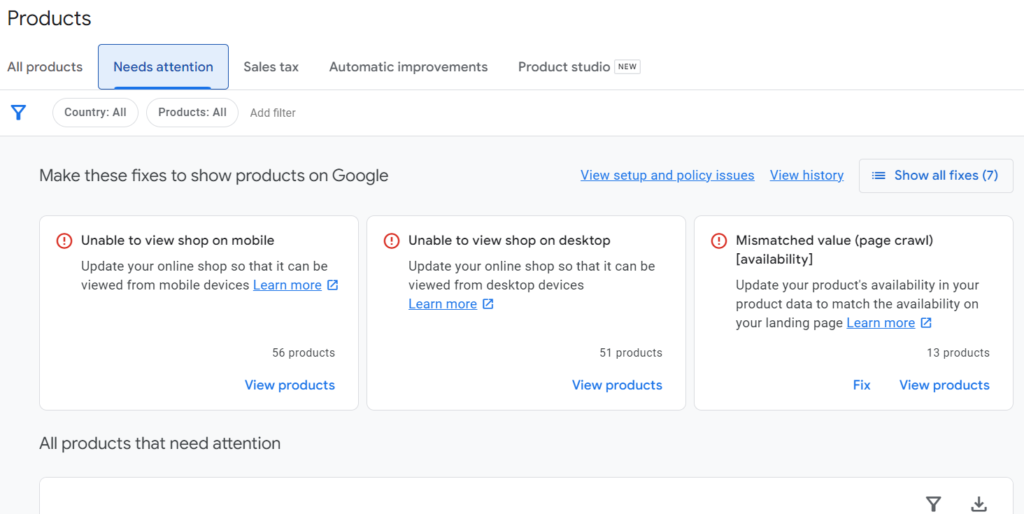
Actionable Insights: Understanding product performance is key to successful online retail. Google Merchant Center Next introduces more detailed analytics and reporting features under the ‘Analytics’ section. Retailers can now access in-depth insights into their product performance, including click-through rates, conversion rates, and more. These insights are invaluable for optimising product listings and marketing strategies.

Click Potential Metric: Google has introduced this new metric to estimate a product’s performance potential compared to your highest performing products. It helps you understand how your products are performing against their potential and helps you optimise products with low click potentials.

Product Studio: This is one of the most interesting feature of the Merchant Center Next. It allows merchants to generate/edit product images with AI directly in the dashboard. In Google’s own words “Product Studio, designed with Google’s AI principles top of mind, brings the benefits of generative AI to businesses of all sizes, helping them easily create unique and tailored product imagery for free and get more value from the images they already have”.
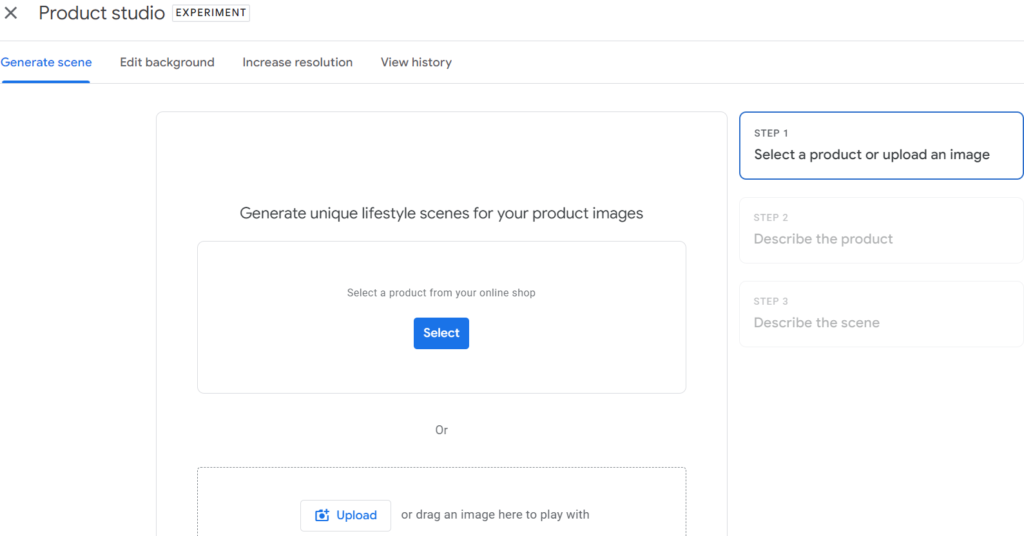
This powerful tool allows you to:
- Remove distracting backgrounds: Enhance your product images by removing unwanted backgrounds and creating a clean, professional look.
- Generate product scenes: Utilise Google’s generative AI technology to create unique product scenes, showcasing your products in a variety of settings.
- Increase image resolution: Sharpen blurry images and improve their quality for optimal display on Google Shopping.
Merchant Center Classic vs Next: A Quick Comparison
| Feature | Classic Merchant Center | Merchant Center Next |
| User Interface | Traditional, less intuitive | Modern, user-friendly, and streamlined |
| Product Data Feed | Manual Upload | Automatic |
| Onboarding | Complex. requiring several manual steps | Simplified with step-by-step guidance |
| Control Over Listings | Yes | Yes |
| Reporting and Insights | Limited | Actionable insights and detailed reporting |
| Image Editing | No | Yes (Product Studio) |
| Diagnosis | Detailed overview | Concise overview. Lacks the historical timeline |
| Feed tab | Available | Not available so no way to see your product feed. |
| Supplemental feed | Yes | Not possible to create supplemental feeds yet |
| Feed rules | Available | Not available yet |
Limitations of Merchant Center Next
Google Merchant Center Next is simplified and has a lot of good features but there are a few limitations that you should be mindful of.
Limited flexibility in optimising feeds: Merchant Center Next offers automated data import which is largely accurate but there are always chances of errors. It is possible to edit product data directly in the dashboard but this process is manual and needs to be done on product by product which is highly time consuming if your data feed is large.
If you have thousands of products then you may want to stick to usin a data feed as you will not be able to manually check every product. A workaround could be to check a few items form each category after the automatic upload and if they are all OK then go with it and/or make any necessary fixes.
Absence of supplemental feeds and feed rules: These 2 features offered in the Classic Merchant Center are very important in optimising the data feed but they both are missing in the Merchant Center Next at the time of writing this article. Merchant Center Next should offer these features in future roll out but until then if you are using these features already and if you have received an invite to use the Merchant Center Next then you should continue using the classic version. If you have already migrated to the Merchant Center Next then you can revert to the classic version.
Simplified Diagnostics: Some experienced marketers may find diagnostics feature in the Merchant Center Next a bit too simplified compared to the classic version. The classic merchant center shows diagnostics related to items, feed and account. It shows product eligibility issues, warnings, policy violations, data quality issues making the diagnostics feature detailed and comprehensive. But the Merchant Center Next’s ‘Need attention’ section appear to be slimmed down. It also lacks the historical timeline so it is not possible to see how the data feed quality improved over a certain time period.
Google Merchant Center Next focuses on ease of use, detailed product information, valuable data insights, and increased automation. There is no denial that it lacks some of the important features of the classic version but Google will add them with future upgrades along with new features helping retailers manage their online stores more efficiently and effectively, leading to better product visibility and potentially higher sales.
In genereal this is positive move forward and in the best interests of advertisers as well as helping Google to make more money.

