Lead Form assets (previously known as lead form extensions) are a feature within Google Ads that allow advertisers to incorporate lead generation forms directly into their ads without the need for users to visit a landing page (your website). In Google’s own words “Lead forms help you generate leads by letting people submit their information in a form directly in your ad”. This easy and frictionless process makes it easier for the businesses to gather more leads.
The lead forms can be used in various ad formats, including Search, Display, Discovery, and YouTube ads. For a search ad, the lead form appears below the ad and clicking on the form asset opens a lead form directly on Google search result page.
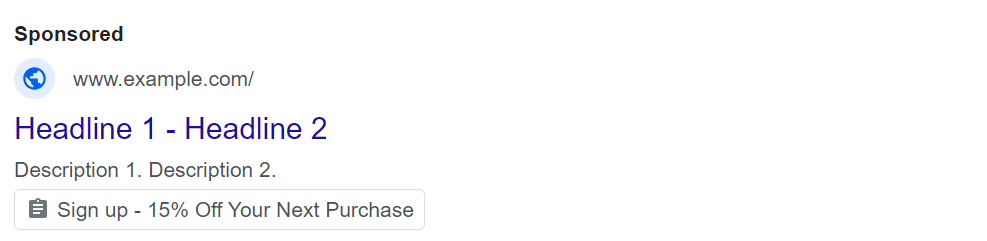
Who Should Use Lead Form Assets?
Most B2B companies or any business that is looking to generate leads can benefit from lead form assets. Below are some of the use cases.
- Service-Based Businesses: Companies offering services such as insurance, real estate, or financial consulting can use lead forms to capture potential client information directly from their ads.
- Event Registrations: Businesses promoting webinars, workshops, or events can use lead forms to gather participant information.
- Product Inquiries: E-commerce businesses can use lead forms to collect information from users interested in specific products.
- Email database: Businesses can use lead forms for email sign ups and then promoting their offers through email.
In general if the ask (what you want the potential customer to do) is low risk (time & cost) then lead form ads can work well.
Benefits of Lead Form Assets
- Enhanced User Experience: Users can provide their information quickly and easily without leaving the search results page or the app they are using, reducing friction and improving the chances of form submission.
- Higher Conversion Rates: By minimising the steps required to capture leads, businesses often see higher conversion rates compared to traditional landing pages.
- Mobile Optimisation: Lead Form assets are optimised for mobile devices, making it easier for users to fill out forms on smartphones or tablets.
- CRM Integration: Collected leads can be integrated directly into the advertiser’s CRM system, streamlining the management and follow-up process.
Disadvantages of Lead Form Assets
- Limited Customisation: Compared to full landing pages, the customisation options for Lead Form assets are somewhat limited, which can restrict the ability to fully convey brand messaging or provide detailed information.
- Quality of Leads: As the process to submit a form is simplified, there is a risk of receiving lower quality leads. Users might submit their information without much consideration, leading to less qualified leads.
- Data Privacy Concerns: Users might be hesitant to provide personal information directly through ads, especially with increasing awareness of data privacy issues.
- Ad Policy Restrictions: Google has strict policies regarding the information that can be collected via Lead Form assets, and violations can lead to ad disapprovals or account suspensions.
Requirements for Using Lead Form Assets
- Google Ads Account History: The advertiser’s account must be in good standing, with a history of adherence to Google’s policies.
- Compliance with Policies: Advertisers must comply with Google’s personalised advertising policies and data collection guidelines.
- Privacy Policy: A link to the advertiser’s privacy policy must be provided in the lead form, ensuring transparency about how the collected data will be used.
- Account Vertical: You can only use lead forms if your account falls into eligible verticals. Sensitive verticals such as sexual content are not eligible for lead forms.
- Spend limit: If you are adding a lead form to video, display or discovery ads then you need more than £50,000 lifetime spend in the account.
Process of Setting Up Lead Form Assets
- To create a lead form, go to ‘Assets’ from the left side pane. Select ‘Lead form’ and then click on + button.

2. The next step is create your lead form by entering the headline, business name and description.
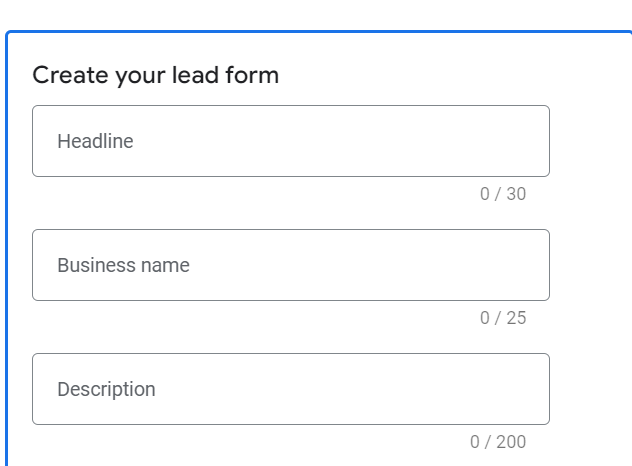
3. You can then select the questions that you want to include in the form. One thing to remember is to keep the lead form as concise as possible so only include the questions that are important for your lead generation strategy.
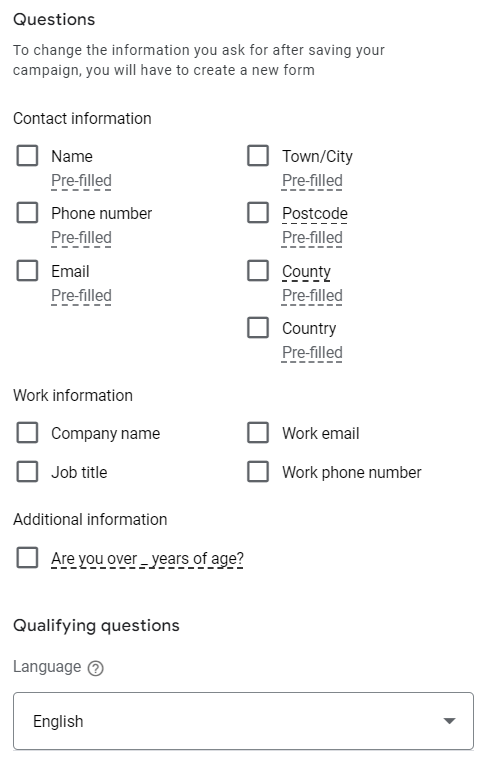
4. You can also include additional questions to prequalify your lead based on your vertical. Google has a list of verticals to choose from.

5. It is mandatory to add privacy policy URL link. If you want then can add a background image for the lead form but it is optional.
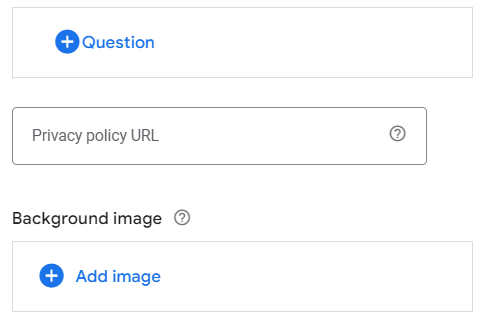
6. The next step is to create a form submission message with URL that people will see after filling out the lead form.
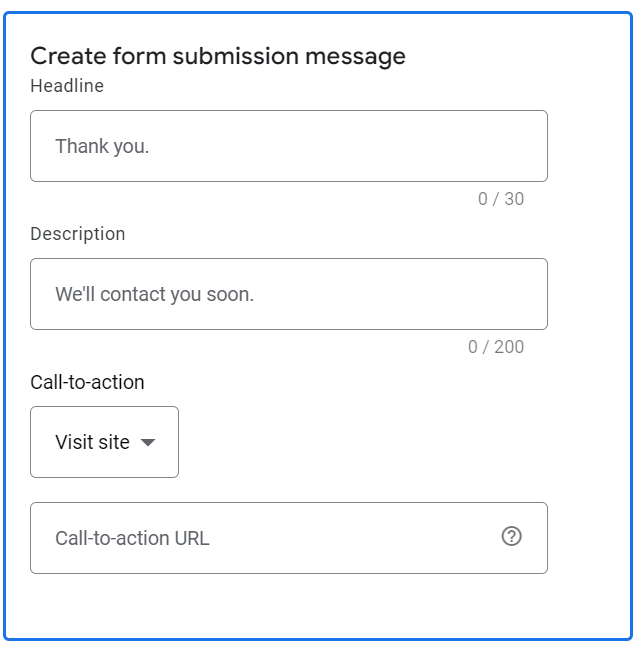
7. Once this is done, you can decide to choose the option to optimise the leads for more volume or more qualified. Depending on our business goal, choose one of these options.
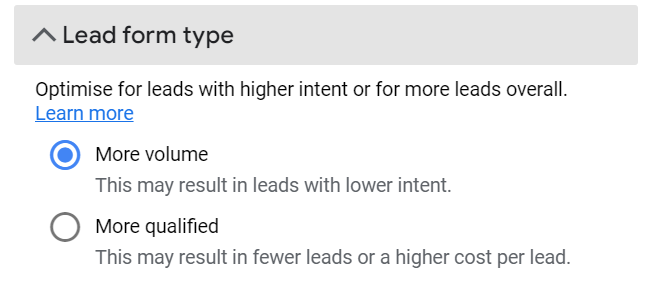
8. Google gives you 3 options to export leads from Google Ads.
- Manual download: You can manually download the leads data for up to 30 days of submission whereas with other 2 options the data is available for up to 60 days.
- Connect your CRM: Google offers 4300+ CRM integration options so it’s highly likely that your CRM will be in the list.
- Webhook integration: In case, your CRM is not in the list then you can create your own webhook integration (it will need some development work) to import leads data to your CRM.
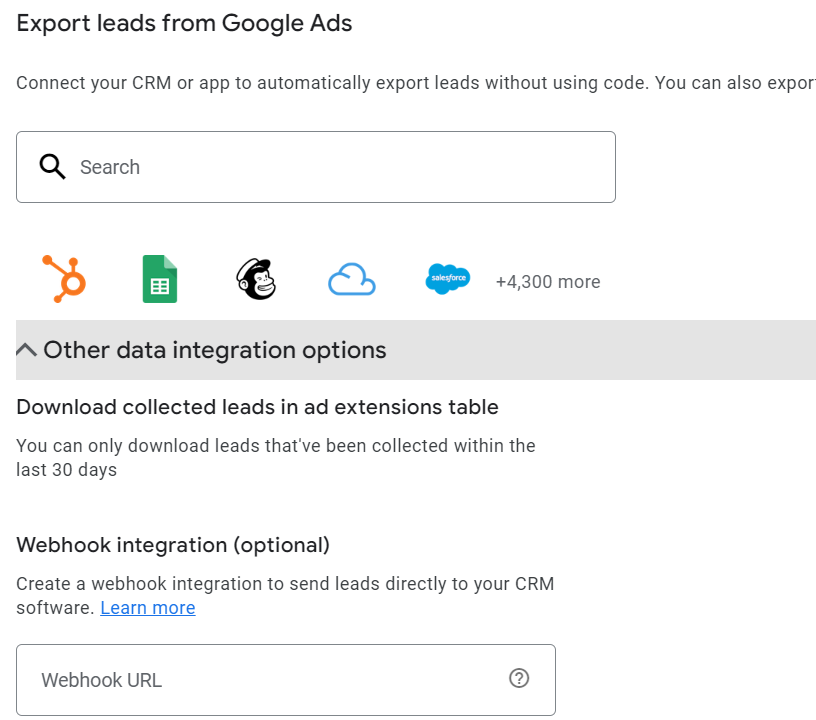
Google Ads Lead Form assets represent a valuable tool for businesses aiming to streamline their lead generation process. By integrating lead forms directly into ads, businesses can significantly improve their lead generation rate. If your business is struggling to gather leads or want to boost lead generation then it is worth giving Lead Form assets a try.

