Google Ads is competitive and making it run profitably takes work, unwanted clicks and irrelevant traffic can drain budgets and undermine campaign effectiveness.
Negative keywords offer a solution by allowing advertisers to exclude specific terms and phrases that are not relevant to their business. By filtering out irrelevant traffic, negative keywords enhance ad targeting, improve click-through rates, and ultimately drive higher conversions.
In this brief guide, we’ll explore the significance of negative keywords in Performance Max campaigns and show you how they can be leveraged for maximum impact. This information is not shared readily by Google so hopefully you pick up something new today.
Benefits of Negative Keywords in Performance Max Campaigns
- Improved targeting: Negative keywords enable advertisers to refine their targeting, ensuring that PMax ads reach individuals genuinely interested in their offerings. By attracting a more qualified audience, PMax campaigns can achieve higher conversion rates and maximise ROI.
- Reducing Cost-per-Click: With fewer clicks from uninterested users, PMax campaigns can lower their CPC and allocate their budget more efficiently. By targeting high-intent buyers, advertisers can maximise the value of each click and optimise their ad spend.
- Lowering Conversion Costs: Negative keywords optimise PMax campaigns for conversions by excluding irrelevant audiences. With a higher proportion of high-quality leads, PMax campaigns can achieve lower cost per conversions, translating into more cost-effective advertising efforts.
- Improving Conversion Rate: By ensuring that ads are displayed only to users actively searching for relevant terms, negative keywords enhance ad performance and drive up conversion rates of the PMax campaigns.
How to Add Negative Keywords in Performance Max Campaigns
Until a few months ago, it was not possible to add negative keywords in Performance Max campaigns directly. You had to contact Google representatives to have negative keywords added to the Performance Max campaigns. However, the biggest problem was unlike the search and shopping campaigns, Google didn’t provide a search query report for the performance max campaigns so it was impossible to see and analyse the search query data to prepare a list of negative keywords. But now there is a new way to view search terms for Performance Max campaigns and then add negative keywords at the account level.
Viewing Search Term Report for Performance Max Campaigns
- Click on “Insights and reports” from the left sidebar menu and then click on “Insights”.
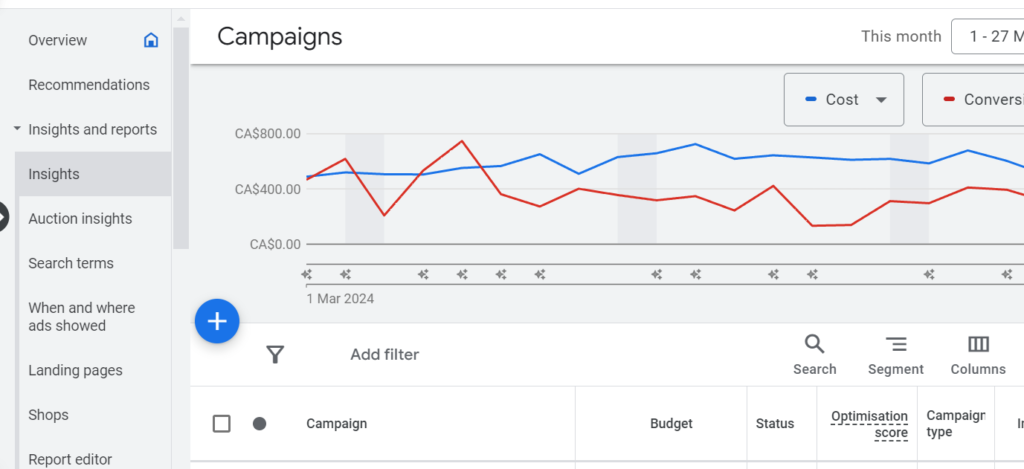
2. Scroll down to “Search terms insights” section. Click on ‘View detailed report’ – The highlighted blue text in the middle of the screenshot below. Click that to see the detailed search term report where you can input the custom date range and then download the report in a spreadsheet.
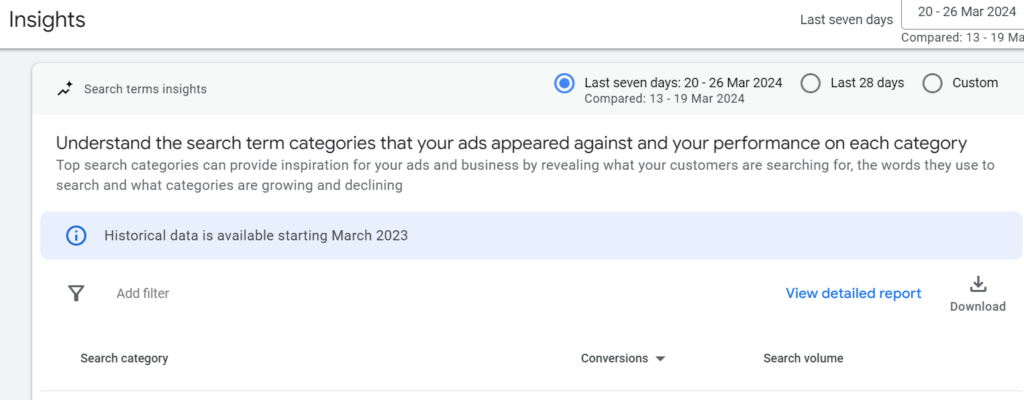
3. Go through the search terms and prepare a comprehensive list of negative keywords to be added to the PMax campaigns or to the account.
Adding Negative Keywords
There are 2 options to add negative keywords to the Performance Max campaigns.
- Option 1: Contact Google Support: You can reach out to Google representatives to have negative keywords added to the PMax campaigns. This method is not sustainable as you are relying on Google reps to add the negative keywords to the campaign.
- Option 2: Account-Level Addition: Alternatively, you can manually add negative keywords at the account level. This method offers more control and flexibility. BUT – we are currently limited to 1000 negative keywords per account.
- Click on “Account settings” option in the left sidebar menu. Then locate the “Negative keywords” section and click on it.
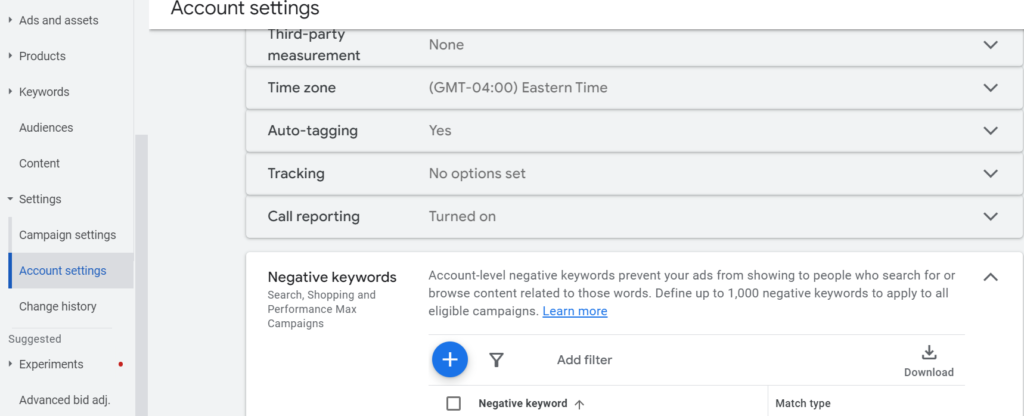
2. Click on + button to add negative keywords at account level. Once done, click on Save and save your negative keywords.
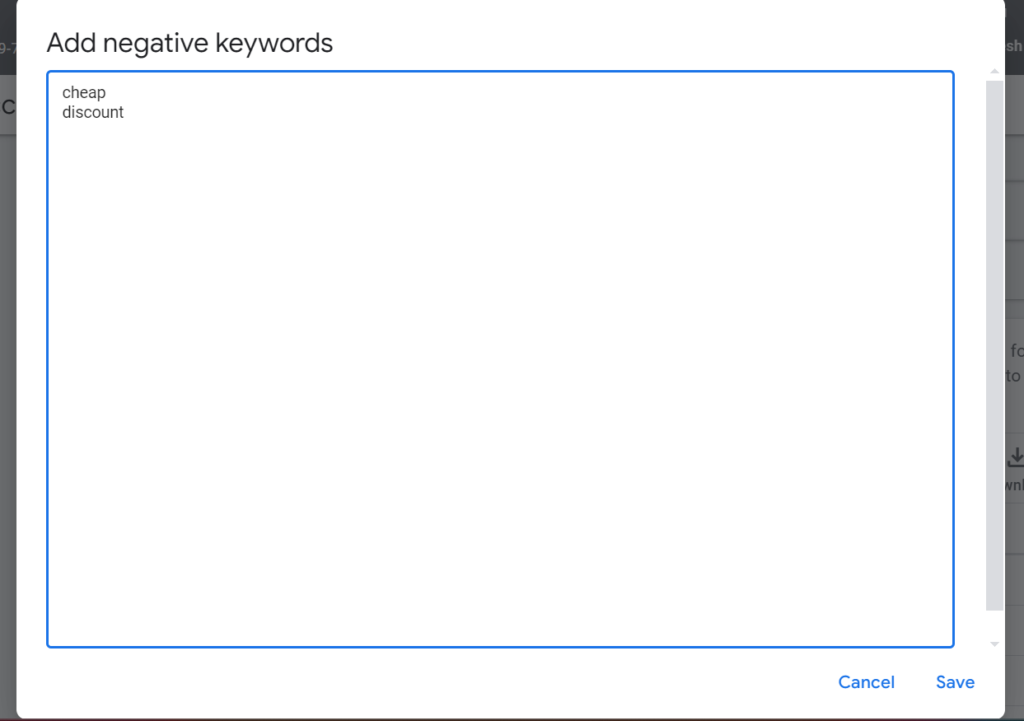
Best Practices for Negative Keyword Usage
There are only 1000 negative keywords allowed at an account level. To maximise the effectiveness of negative keywords in Performance Max campaigns, it’s essential to follow best practices:
- Create a Comprehensive Negative Keywords List: Invest time in compiling a robust list of negative keywords tailored to campaign objectives. Regularly update this list to reflect evolving trends and audience preferences.
- Pull out ONLY the word/s that are an issue: For example with the search term “Google ads management provider with office in Dubai” – For us we can manage Google ads accounts for clients all over the world but we do not have an office in Dubai so it is the “office in Dubai” that is an issue for us so that is what we should add as a negative keyword and not the full search term.
- Utilise Broad or Phrase Match Type: Opt for broad or phrase match types when adding negative keywords to allow for greater flexibility in matching search queries. This ensures that ads are excluded from searches containing any combination of specified negative keywords.
- Regularly Review and Update: Continuously monitor and refine the negative keyword list based on performance data and evolving market dynamics. Regular reviews help maintain campaign relevance and effectiveness.
Conclusion
Integrating negative keywords into Performance Max campaigns is a strategic move that can significantly enhance campaign performance and drive better results. Performance Max campaigns target using your product feed (for retailers) and using your targeting assets such as interests for other kinds of advertisers. These assets can sometimes attract traffic from people looking for adjacent or similar products and services.
By leveraging negative keywords effectively, advertisers can refine audience targeting, reduce costs, and improve overall campaign effectiveness.

