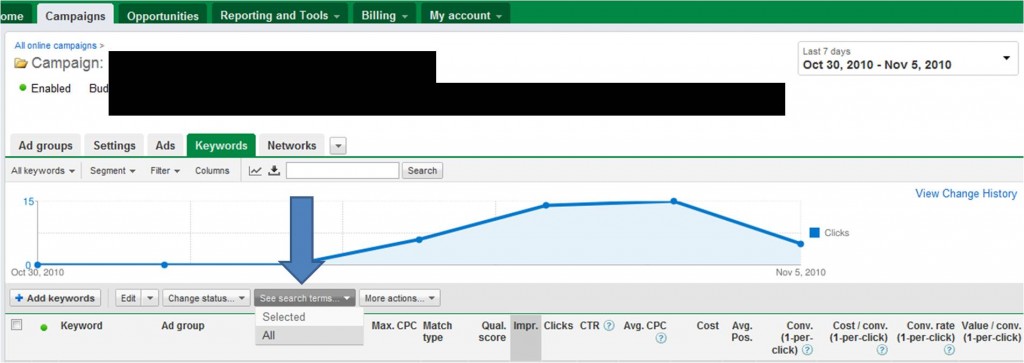Over the past few years most small businesses in the UK have realised that for a quick and reliable method of finding new customers Google Adwords is difficult to beat.
As you are only paying for clicks into your website from people actively seeking a service/product that you offer you can be confident that you are spending your advertising budget wisely. That is assuming you are closely managing your PPC Adwords activity to ensure that you are not getting irrelevant web traffic.
I have put together a few tips on how those new or relatively new to Google Adwords can easily improve what you are doing to get the most out of your advertising budget and avoid the problem of unwanted PPC traffic.
Firstly; I want to highlight the importance of starting your campaigns with highly targeted keywords and then expand out (not the other way around). Google Adwords has 3 main keyword match types – Broad match, Phrase match and Exact match (definitions below). Google will always encourage you to use broad match keywords to start with so that you match to a large number of impressions and can learn exactly what kind of searches people are running around your keywords, this will then allow you to refine your targeting more closely. This is true BUT is exactly the opposite of what a commercial business with a tight budget should actually do – the aim from day 1 should be to minimise irrelevant web traffic. You can see from the following definitions and examples what the different Google Adwords PPC keyword matching type options are.
Broad Match: The search term that the user entered only needs to vaguely match 1 word of any of the terms contained within your bidded keyword to display your ad.
Targeting & Control: Keyword matching is very loose with a low level of control.
Bidding Strategy: Keep your bids very low on these keywords.
Examples of how broad match keywords are matched to actual web searches:
Broad match keyword: Tennis Shoes
Ads may show for searches on:
tennis shoes
tennis tournament
mens shoes
ladies shoes
ladies trainers
buy tennis shoes
tennis shoe photos
running shoes
As you can see this means that you need to be very careful with your use of broad match keywords and supplement your ad groups that contain broad match keywords with a lot of negative keywords (will get to these).
Modified Broad Match – Since earlier in 2010 Google released the new ‘Modified Broad Match’ which means that you can assign special ‘anchor’ words that must match one or more of the words in the search keyword. The anchor word/s are determined by simply inserting a + sign in front of them e.g. tennis +shoes – this will mean that the search term used must contain the word ‘shoes’ within it.
Targeting & Control: Limited keyword targeting with minimum level of control.
Bidding Strategy: Initial bids should be kept relatively low but it gives good opportunity for new keyword discovery as you will still match for broadly matched terms.
e.g. for the keyword ‘tennis +shoes’ you will match on:
running shoes
tennis shoes
mens shoes
ladies shoes
buy tennis shoes
tennis shoe photos
squash shoes
Nike shoes
Dual Anchor Modified Broad Match – You can then tighten this type of keyword matching by inserting the + sign on more words in your keyword as this will mean that they also need to be in the searched term. This is referred to below as ‘Dual Anchor Modified Broad Match’.
Matching search query needs to match at least 2 designated “anchor” words contained in your bidded keyword. e.g. +tennis +shoes
Targeting & Control: Selective keyword targeting with a moderate level of control.
Bidding Strategy: Initial bids should be moderate.
You will then match for keywords such as:
tennis shoe photos
squash and tennis shoes
Nike tennis shoes
review of tennis shoes
tennis shoes
mens tennis shoes
ladies tennis shoes
shoes for tennis
buy tennis shoes
Fully Modified Broad Match – For keywords with more than 2 words you can add a + sign in front of all keywords – ‘Fully Modified Broad Match’ which will ensure that all words in your keyword must also be apparent in the users search term.
Targeting & Control: Very good keyword targeting with higher level of control. This is a great match type to start with as you have the necessary control to limit irrelevant searches but you will also discover lots of new search terms that you haven’t thought of through running search query reports.
Bidding Strategy: Initial bids can be set at a competitive level.
This is the same as for the above example as it is just a 2 word keyword but if it is a 3 word keyword then it will look like this: +white +tennis +shoes and will match on terms such as:
White tennis shoes
tennis shoes white
black and white tennis shoes
tennis shoes for wearing with white
Photo of Jimmy White wearing tennis shoes (pretty unlikely)
Phrase Match: Matching search query needs to contain within it the entire bidded keyword in the exact order that the words appear. Phrase match looks like this “white tennis shoes” and will match terms such as:
White tennis shoes
black and white tennis shoes
Buy white tennis shoes
Cheapest white tennis shoes
Targeting & Control: Good keyword targeting with high level of control.
Bidding Strategy: Initial bids can be set at a quite competitive level.
Exact Match: Matching search query needs to contain the exact bidded keyword and cannot contain any additional terms or plurals or variations of the included words.
Targeting & Control: Exact keyword targeting with high level of control.
Bidding Strategy: Initial bids can be highly competitive.
Therefore for the keyword: [white tennis shoes] there is only one matching term:
white tennis shoes
To save time I “borrowed” the following graphic from a US web marketing company as I thought that it was a clear and simple representation of the various different keyword matching type options for Google Adwords. Although I would ignore the percentages that they apply to the bid levels for each match type as this will vary by industry. You will need to determine your own bid levels through research, and more importantly trial and error.
However – the bid levels should be scaled as suggested – exact match always highest and broad match always lowest for the same keyword.
Now that you are clear on the Google Adwords Keyword Matching types I will go onto explain how to manage your account with them. If you feel the above is not clear enough then please drop me a quick reply with a question and I will amend the post with an additional clarification.
Initially I would suggest starting your ad groups with fully modified broad match keywords where there are 2 words or more in the keyword and then only use exact match on single word keywords. You can also add in exact match and phrase match to the ad group at a higher bid than the modified broad match to pick up those searches that do match more closely than the modified broad match.
When working with Google adwords it is important to have the correct account structure for your business. At a minimum you should have an ad group for every product category landing page in your website. If you only have one or two products/services then you should focus your ad groups around the types of searches that people run to find your website.
e.g. If you sell Rice then you could focus your ad groups around:
White Rice
Brown Rice
Pudding Rice
Healthy Brown Rice
Cheap Brown Rice
Japanese Rice
etc etc. You then need to regularly run search query reports to find out what other terms people are using to find your website which you can then add into your existing ad groups or into new ad groups if they do not have a natural home in your current account structure.
To run a search query report in Adwords you need to click on the keywords tab as shown below and then click on the ‘see search terms’ button after choosing the date range that you wish to see the search terms for. This report will then show you all of the search terms that users actually used when clicking through to your website.
There are 2 things to do once you see the search query report:
1) Add more keywords that are relevant to your business to your campaigns and ad groups that users are using and that you hadn’t previously thought of – always remember to keep your ad groups tightly themed and with not too many keywords (probably less than 50 keywords). If you find keywords in the search query report (SQR) that do not have a natural fit in an existing ad group then simply add another ad group.
2) Add negative keywords to your campaigns and ad groups.
A) If you find keywords that are completely irrelevant to your business then they should be added as campaign negative keywords to all campaigns in your account.
B) If you find keywords in your account that are not relevant to X ad group but are relevant to Y ad group then you should add them as negative keywords to the X ad group.
Negative keywords have the form -keyword e.g. ‘-squash’ in the case that you are selling tennis shoes.
When viewing a search query report you will see that it states a keyword match type next to the search terms that people have used.
These are not to be confused with the above explained keywords.
In search query reports the match types mean the following:
Exact: You have the keyword in your account already in either broad (or modified), phrase or exact match
Phrase: You do not currently have the keyword in your account but the visit was gained through showing an add triggered by a phrase match keyword from your account.
Broad: You do not currently have the keyword in your account but the visit was gained through showing an add triggered by a broad (or modified) match keyword from your account.
Search query reports are a pain staking job but well worth the effort of doing properly, take the time to go through them and add the new search terms to the correct ad groups and add the new negative keywords to your campaigns and you will start to make your Google Adwords PPC account much more profitable.
Do not be lazy with which ad group that you add the keywords to – it is important to be strict about your account structure to gain success and to be efficient.
As well as search query reports you should also be running regular keyword reports to see how your keywords are performing, which are converting and which are simply driving up costs and bringing you no sales. The basic solutions for these outcomes are easy:
1) If the keywords are converting well and bringing you a lot of business then bid them up into higher positions and also add similar related keywords to your account.
2) If a keyword is doing badly then bid it down to reduce spend on it or if it is a perennial non goer (e.g. more than 100 or 200 clicks and no conversions) then pause/delete it.
The difficult decisions that you will have to answer are determining the exact levels of spend that are acceptable to your business for each conversion. This will involve an in depth analysis of your customer life time value which I cover in a lot more detail in a previous post on PPC tracking and reporting.
I will talk more about other efficiency measures in other posts but this should give you a good idea on the basics of keyword management.
If you are not keen on going through this yourself and feel that you need some short/long term support then I offer a very competitive PPC consultancy service.
Please feel free to pass me any queries you have as comments and I will get back to you with a reliable response quickly.