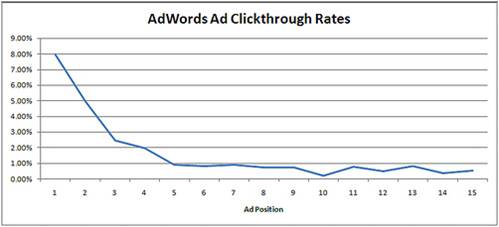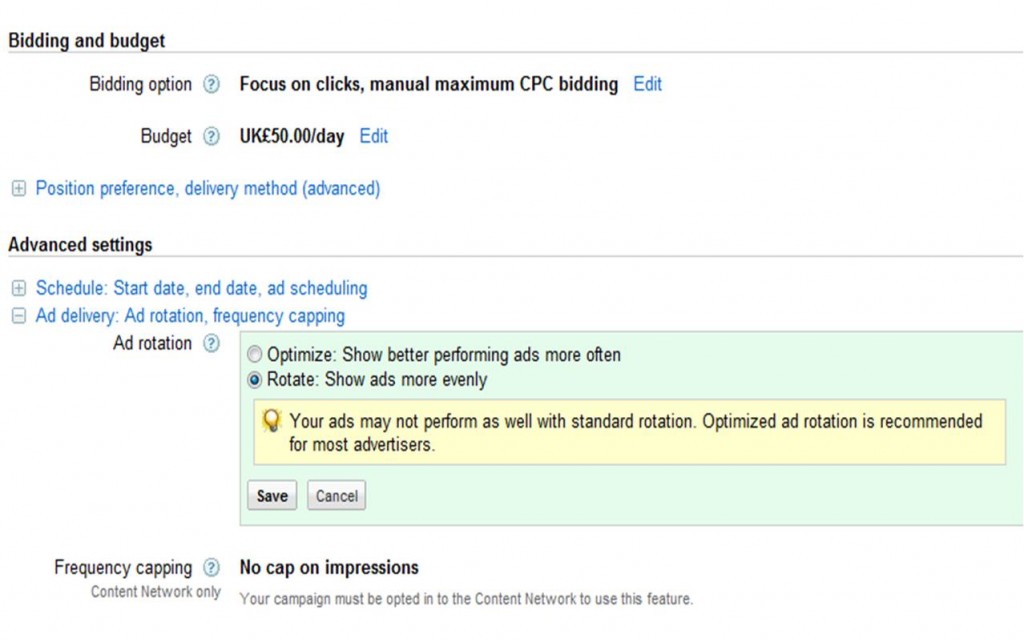I will assume that you are starting your PPC work on Google and base this tutorial on the Google interface and tools.
Good PPC is based on relevance, never forget that you are after conversions rather than clicks. Google will always give good advice on how to optimise your campaigns but this advice will always be based on Google’s goal of increasing traffic and their target of maximising revenue per search on the engine.
So far we have focused on keywords but there are three key factors that determine the success of your performance with PPC;
1) Good keywords that are relevant to the products/services that you are selling.
2) Good ads that are relevant to the products, keywords and the landing pages.
3) Good landing pages that are clear and simple that drive the user to complete the intended goal on the page and that are relevant to the ad and the keyword.
It is the relationship between these 3 factors that is most important in achieving successful performance of your campaigns.
I always set up Google campaigns in MSExcel and then load them into the relevant Google account through Google Adwords editor.
This can be downloaded here
Before you can use the Adwords editor you will need to set up a Google account – it is very easy and takes about 15 minutes, just follow the steps at the Google Adwords site.
Once you have the Google account set up and have installed Adwords editor onto your computer you need to connect the two together by downloading your Google account into Adwords editor – under the file tab, click on add account and then add the email address and password for the account and it will download.
You are now ready to go.
How to determine my PPC account structure
You need to ensure that your Google account structure is clear and simple and matches the products and services that you sell.
For example if you sell dresses, shoes, skirts and jumpers then have four campaigns under those titles.
In a Google account you can have up to 100 campaigns.
In each campaign you can set up to 10,000 ad groups – these are more specific groups of keywords; I will take the example of dresses:
| Campaign | Ad group |
| Dresses | Pink dresses |
| Dresses | Black dresses |
| Dresses | Red dresses |
| Dresses | Blue dresses |
| Dresses | Brown Dresses |
Once you have your campaigns and ad groups matching your product ranges then you need to add relevant keywords to each of the ad groups. You can have 10,000 keywords in each campaign so a total of 1 million keywords in each account. E.g.
| Campaign | Ad group | Keyword |
| Dresses | Pink dresses | pink dresses |
| Dresses | Pink dresses | bright pink dresses |
| Dresses | Pink dresses | pink summer dress |
| Dresses | Pink dresses | pink dress |
| Dresses | Pink dresses | short pink dress |
| Dresses | Brown Dresses | brown dresses |
| Dresses | Brown Dresses | dark brown dresses |
| Dresses | Brown Dresses | brown summer dress |
| Dresses | Brown Dresses | brown dress |
| Dresses | Brown Dresses | short brown dress |
When uploading keywords to Google Adwords (using Adwords editor) you need to specify the following information and have it formatted exactly in this order of columns:
| Campaign | Ad group | Keyword | Match type | Max CPC | Destination URL | Keyword status |
| Dresses | Pink dresses | pink dresses | exact | £0.45 | http://www.yoursite.com/pinkdresses | active |
| Dresses | Pink dresses | bright pink dresses | phrase | £0.45 | http://www.yoursite.com/pinkdresses | active |
| Dresses | Pink dresses | pink summer dress | exact | £0.45 | http://www.yoursite.com/pinkdresses | active |
| Dresses | Pink dresses | pink dress | phrase | £0.45 | http://www.yoursite.com/pinkdresses | active |
| Dresses | Pink dresses | short pink dress | exact | £0.45 | http://www.yoursite.com/pinkdresses | active |
| Dresses | Brown Dresses | brown dresses | phrase | £0.45 | http://www.yoursite.com/browndresses | active |
| Dresses | Brown Dresses | dark brown dresses | exact | £0.45 | http://www.yoursite.com/browndresses | active |
| Dresses | Brown Dresses | brown summer dress | phrase | £0.45 | http://www.yoursite.com/browndresses | active |
| Dresses | Brown Dresses | brown dress | exact | £0.45 | http://www.yoursite.com/browndresses | active |
| Dresses | Brown Dresses | short brown dress | phrase | £0.45 | http://www.yoursite.com/browndresses | active |
PPC Keyword Match types – Google define as follows:
Standard keyword match types:
1. Broad match: keyword
Allows your ad to show on similar phrases and relevant variations – these may only contain some of the elements of your keyword.
2. Phrase match: “keyword”
Allows your ad to show for searches that match the exact phrase, but the words can be in any order.
3. Exact match: [keyword]
Allows your ad to show for searches that match the exact phrase exclusively
Non standard keywords
4. Negative match: -keyword
Ensures your ad doesn’t show for any search that includes that term
5. Broad match modifier: +keyword
This allows you to restrict the impressions on your broad match keywords by stating that the keyword with a plus sign in front of it must be contained within the users search query for the ad to be triggered; this is a far better way to start your campaigns as you will not be making as many mistakes on the learning curve through keeping a tighter control on what searches trigger your ads.
You can use all three standard match types of the same keyword. This is recommended for your best performing keywords.
To start with I recommend choosing your keywords carefully and begin with exact and phrase match only and then once you know that they are performing better than your target COS/CPA you can introduce broad match (with modifiers) which will help you (through search query reports) to identify which other keywords are working for you and bringing orders so that you can then add these to your campaign as phrase and exact match keywords.
Do some research before you start; know what to expect from average search volumes through using the Google keyword tool.
When you use this tool ensure that you change match type to exact match on this tool to get a true picture of search volumes and then see what monthly search volumes your intended keywords are getting and then you can assume a % of these clicks depending on how compelling your ad is and how high you bid.
Always start your bids low, see the average position after a few hours/days (depending on the search volumes) and then slowly bid up to a level that you are comfortable with.
There is a steep curve on click through rates by position – the below is an average and will vary on keyword, ad copy and the offer that you have but serves as a fairly good guide.
Creating good PPC ads
The main rule here is to keep your ads clear and simple and as closely related to your offer as possible.
Google rank their ads based on a simple formula of bid (Max CPC) x Quality score.
Quality score is a measure that Google applies to every keyword that you run in your account. The quality score scale runs from 1 to 10 (visibly, although there are a lot more decimal points to the score that users do not see).
The quality score is mainly determined by the click through rate of the keyword; the higher the click through rate (CTR) the greater the quality score you will build up. There are a number of other factors that contribute to your quality score but CTR is the main one. Watch this video by Google to see what they say on the matter.
The basics of Quality Score and Ad rank
Your Ad rank (the position your ad shows on the SERPs) is determined by a simple formula
Bid x QS = Ad rank
e.g.
• If you have a bid of £2 and a quality score of 5 then your ad rank is 10.
• If you have a bid of £1.80 and a quality score of 8 then your ad rank is 14.4
Therefore the higher your ad rank the higher the position you will achieve. Obviously it is your goal to get a quality score of 10/10 for all keywords so that you can only pay the minimum amount for all clicks to gain your desired position.
In practice this is incredibly difficult to achieve but it is what you should be aiming for.
How does Google determine the actual CPC that I pay?
Again, this is a relatively simple formula:
Actual CPC = (Ad rank to beat/QS) + £0.01
| Advertiser | Max CPC Bid | X | Quality Score | Ad Rank | CPC | |
| Me | £2 | x | 10 | 20 (no.1) | 16/10 + £0.01 = £1.61 | |
| Competitor 1 | £4 | x | 4 | 16 (no.2) |
Therefore in this case I would pay £1.61 per click and gain position 1. The ad rank of the competitor below me is 16, my quality score is 10 and therefore 16/10 = 1.60 and then add on 1p to beat them and you have £1.61.
If my quality score was 7 then the formula would be 16/7 = 2.29 and then adding 1p it would be £2.30. 7 is still considered a high QS so it is very important to manage your low quality score keywords very carefully.
From looking at this you can see the opportunity for minimising costs via a high quality score.
What determines a good Google PPC keyword quality score:
It is all about relevance and mainly focused on the following:
• Keyword to ad relevance
• Ad to landing page relevance
• Keyword to landing page relevance
• Historical keyword and account performance
If you have a good keyword to ad relevance then you will get a good CTR (the most important factor) and then following this it is important to work on getting small ad groups that contain closely themed keywords and then ad copy that is relevant for all of these keywords, if it is not possible to write ads that are highly relevant for each of the keywords in an ad group then you need a new ad group.
Once you have keyword to ad relevance sorted then you will probably find that you need a different landing page for every ad group in your PPC account in order to ensure high ad to landing page relevance.
Try to make sure that the landing page has a page title that includes the core theme keyword (maybe the ad group name) and then that the meta description and meta keywords contain the keywords from the ad group. In addition try to ensure that you have the targeted keywords in the body copy of the landing page.
The best way that I have found to build a high quality score is to structure your account so that there is a different ad group for each commercial landing page within your website so that all of the keywords in an ad group are closely related to the page and also the ad can be very specific about the contents of the page.
e.g. with the dresses example above; if you sell a group of dresses called ‘black dresses’ and then you have pages called ‘small black dresses’, ‘long black dresses’ and ‘black party dresses’ etc and create an ad group for each of these pages with keywords that are all closely related to the page and ads that are also closely related to the page then you will perform better than if you just have a single ad group for ‘black dresses’ and have a wider range of keywords and more generic ads around ‘black dresses’.
This is because users now trust search engines to find them what they want and they also understand that the more specific the search that they run on the engine the more likely it is that they will find what they are looking for. Meet this expectation by providing specific ads and landing pages for your products. If you do not sell a specific product then do not advertise it hoping to pick up clicks and convert them with a similar product – it doesn’t work at an efficient rate.
In each ad group ensure that you have 3 ads running at the same time and that your campaign settings are set to rotate ads evenly (not the default setting). Google recommend to set your ads to optimize but if you have the time to check on your click through rates and optimise once a week you will benefit more from the manual rotation setting.
Rotating ads evenly means that if you have 3 ads then for every 30 impressions each ad will be shown 10 times. On optimized settings Google will quickly start to show the ad with the highest click through rate more often.
The reason that I suggest having 3 ads is so that you can review your ads on a regular basis and delete the ad with the lowest click through rate (or click through rate multiplied by conversion rate) and replace it with a new ad.
Ensure that each ad has had at least 1000 impressions before you delete and replace an ad as otherwise it will not be a decision based on statistically relevant data.
Start by trying different approaches and see what works best. Does it help to add the price of products in ads? Does your fast delivery information help click through and conversion rate? If you start with 3 very different ads then you will be able to see clearly the ad type that works best and you can then optimise your ads towards the style that works best and gradually become more and more efficient.
Now that you understand the account structure that you need, how Google works and also how you are going to analyse your performance you are ready to go.
Make no knee jerk reactions, trust the data that you get and use it properly, but do not make big decisions on only a few clicks.
The principles are the same for all pay per click search campaigns so once you have Google going well then replicate your success on MSN.