Over the past year Google have really invested in giving advertisers the ability to set up rules to help them automate and scale the management of their accounts.
This screenshot shows you where you can find the rules in the Google Adwords interface. The screenshot was taken on the Keywords tab but the rules are accessible from all tabs.
As you can see from the image there are lots of rules that can be implemented to automate the management of your PPC account. For this post we will be specifically focusing on the management of keyword bidding and pausing rules.
Before you create automated rules I suggest that you are very clear on what your aims are and what rules will enable you to become more successful.
With automation there is a danger that you become reliant on it and become more lazy with the other aspects of your account maintenance so make sure that you keep in mind that these rules are designed to help you optimise bids and that is it; you are going to need to spend as much time as you always have on search query reports and ad optimisation.
Here is a post on creating a bidding strategy for Adwords
and another one on running a search query report
For automated rules to work effectively you will need to have conversion tracking installed on your website and to be getting sufficient conversions to allow for the rules to work. If for example you are running a small account and only get about 1 conversion per day then it is probably not worth using automated rules – just do it yourself in Excel as you will then be in a better position to have a close understanding of your account data.
To summarise incredibly quickly; you need to have an idea of the rules that will allow your account to perform better consistently and that will not hobble you if left unchecked.
Here are a few examples of possible rules:
- You may want to pause keywords that have had 100+ clicks and no conversions
- You may want to bid up all keywords that have a cost per conversion/acquisition (CPA) below £20 by 10%
- You can bid down all keywords that have a CPA above £40 and a position lower than 5 (i.e. between 1 and 5).
- There may be keywords that are not getting a chance in positions lower than 7 or 8 so you could bid up anything that is in a position lower than 7 by 10% or 20%.
Here are some real examples of rules that I have set up on a clients account:
Let me explain the reasoning behind these rules one by one:
1. Stopping Keywords getting in too low positions:
- There are always keywords that fall off the radar – usually the long tail ones that do not get much traffic, so therefore often are overlooked in Excel based analysis’ of Adwords accounts – It is important to give all keywords a fair chance – keep them running until they have had a good number of clicks before making a decision on what to do with them – kill them, bid them up etc.
- This rule says that any keywords that are in position 7 or lower should be bid up 10% to a max bid of £2.99. My thinking is that position 7 is too low to get a fair chance (see my post on Google pushing advertisers to go for top positions).
- Of course this is not a good rule if it were alone, it needs a counter balancing rule such as one of the two bid down rules I have listed above – if the keyword hits a spend of £50 OR has 120 clicks and no sales then it gets bid down. I could have made the rule to pause the keyword but I am opting to do pauses manually as I want to check a number of factors and reasons for no conversions before I pause.
*BTW – yes I did catch that I was only bidding down 0.1% rather than 10% – lucky I wrote this post and took the screenshot, Even automated rules are not immune to human error!
2. Bid down 10% on poor CPA (cost per acquisition) keywords:
- If a keyword is converting but doing so at an unsustainable cost for the business then it needs to be bidded down so that clicks can be gained at a lower CPC and consequently conversions can be gained at a lower CPA – we assume that conversion rates stay the same regardless of position (they do in my experience).
- The requirements for this rule is that the keyword is in a position higher than 5.5 and has at least one conversion and that the average cost per conversion is greater than £50 (this is a figure based on my customers unique business).
3. Bid up 10% on good KWs:
- Pretty self explanatory – you do not want to miss opportunities – if it is doing well then bid up. The requirements are that the KW has converted, the CPA is less than £30 as otherwise we cannot afford to bid up and also that the keyword is in a position lower than 1.9 – if the keyword is already in position 1 then Google will let you bid up and they will even take more money per click but they will not put you in a higher position as it is not possible for them – of course you can go from 1.2 to 1.1 for example but it is really not worth bidding up for such small movements.
4. Bid down 10% on non converters
- Explained under number 1 above – if a keyword (however cheap CPC) reaches 120 clicks and has not had a sale then there is something up with it and needs to be paused or at least bid down. I have this set to bid down but I also run a monthly manual check over a longer date range to catch keywords that are consistently poor and gradually draining budget.
These rules are really helpful as my previous process was to run an analysis once per month and apply the same rules manually through using formulas in a spreadsheet and then uploading changes to Adwords through the Adwords editor – the process takes about 1 to 2 hours for each account. With the automation I can make the changes much more frequently – daily if I wanted to, but I do it on a weekly basis – so why not daily?
I had a think about frequency and you need to consider the data that is being used to make the analysis and the changes that will be occur due to your rules. In order to make changes that you can rely on you need to use data from a significant time frame. Therefore if I made changes every day it would be OK but the data that the rules are judged upon would not change significantly enough each day to make it worth it.
There are four options on the frequency that the bidding changes will be made:
- One time
- Daily
- Weekly
- Monthly
I selected weekly as it means that changes can be made frequently enough so that new opportunities are not missed – i.e. if a keyword starts bringing in sales then I want to maximise the opportunity to get as many sales out of the keyword as possible within a defined cost per sale (will come to that in a little while).
To define the frequency accurately you need to consider the period of time over which the data being used is drawn from and how much traffic your keywords are getting over that period – recency is important but unless you are spending in excess of £10,000 per month then I think that you will need to use 90 days of data for it to be reliable on a keyword level.
The data options are shown below:
As I say; unless you have a large account you should go for 90 days or all time. The problem with this is that the elements of the rules are also being drawn from the same date range.
So for example based on a 90 day set of data:
You have keyword A that you want to bid down 10% as it has gone over a click threshold and is in too high a position. Imagine that you are changing bids on a daily basis. On day 1 your rule bids the keyword down 10% (assume that it moves from position 2 to 3.5) and then on day 2 Google will look at the past 3 months data going back from day 2; it is likely that the average position and the number of clicks have not varied much at all so Google will again bid down 10% (pos 3.5 to position 4.5) and then again on day 3 (4.5 to 5.5) etc.
Because of this I decided that I would use only weekly changes so that there can only be a maximum of 4 changes per month allowing the data to build up recent relevancy for all of the requirements that I am using in the rule. For many of the smaller accounts we manage we need to have 3 months data. If you manage a large account then you may need to set up rules at a campaign or even an ad group level – especially if you are a retailer with a broad range of products.
This post is getting rather long so quickly and finally I want to show you the various requirements that you can set up the rules on. There are many options here which allow for a great deal of flexibility and creativity – just make sure that you do not try to be clever and make things too complex as you need to understand the interacting elements of each rule.
Word of warning: do not allow your use of rules to make you lazy – keep active on all accounts otherwise they will suffer and run a manual analysis of your rules to ensure things are not unexpectedly backfiring.
There are many other automated rules aside from keyword bidding which we hope to cover in future posts.
If you are struggling with rules then please feel free to leave a question in the comments and we will try to help you out.
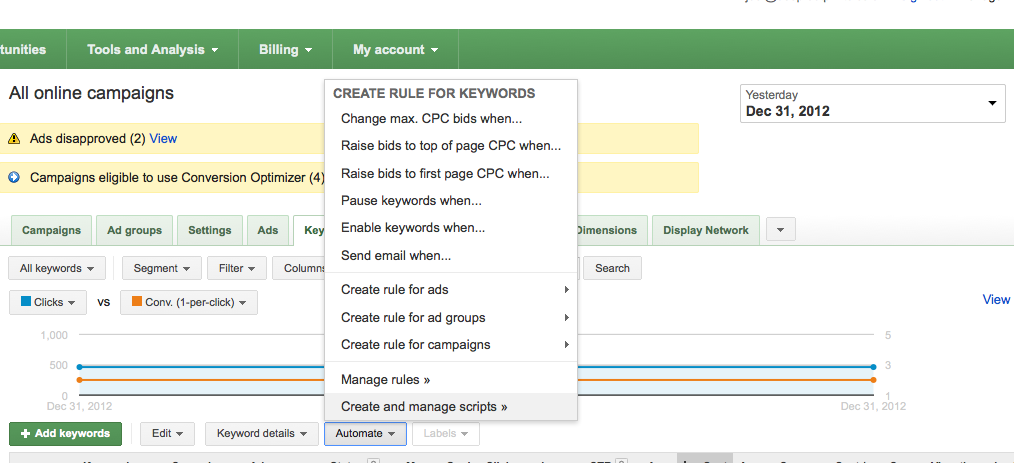





Fantastic post Joel, great detail.
It’s a shame so many people are put off Adwords by it’s initially daunting appearance – features like this should mean it is a complete no-brainer for busy small businesses.
Hi Robert
Agreed – it is more the basic set up that confuses small businesses and if you get that wrong then you are pretty erm fu**ed. Many businesses try Adwords but do it incorrectly so therefore fail to get a good ROI and then conclude that Adwords is no good. It is true that many markets are tough on Adwords and some that i would even say are a no go area for a small business just starting out but in the majority of cases Adwords can be used profitably. The other great thing about Adwords is that if you do have a good account set up, the market is not too crowded and it is still not working then you know that you have an issue with your site/business e.g. price or communication of service etc. Spending advertising cash forces you to fix these issues quickly and improves the health of your business for the long term.
Your link on “creating a bidding strategy for Adwords” is a 404! Probably should fix since Google just mentioned you in an email 🙂
Jarad – thanks for that – It is now fixed; much appreciated
Do you know if you can create an automated rule for keywords in the GDN? Example: pausing display keywords that are over a certain amount.
Hi Maria
Hmm – good question.
To be honest i never use keyword targeting for the display network as I have found it to be too broad – I just go for managed placements.
I looked this up and apparently you cannot set automated rules at a keyword level for the Google Display Network, nor can you set it on individual placements.
You can make automated rules on pausing/unpausing ads and you can also set ad group level bidding rules on the cpc. But awkwardly it seems that you have to set them at a campaign level.
Go into the campaign and click on the ad groups tab and then “automate”
You will see the option for “Change Ad group default max CPC when…”
If you click that and set your rules you should be good to go.
If you are running keyword targeted ad groups on the display network then I am guessing that the keywords are all in a pretty tight theme so I do not see it necessarily as an issue to bid at an ad group level in this case.